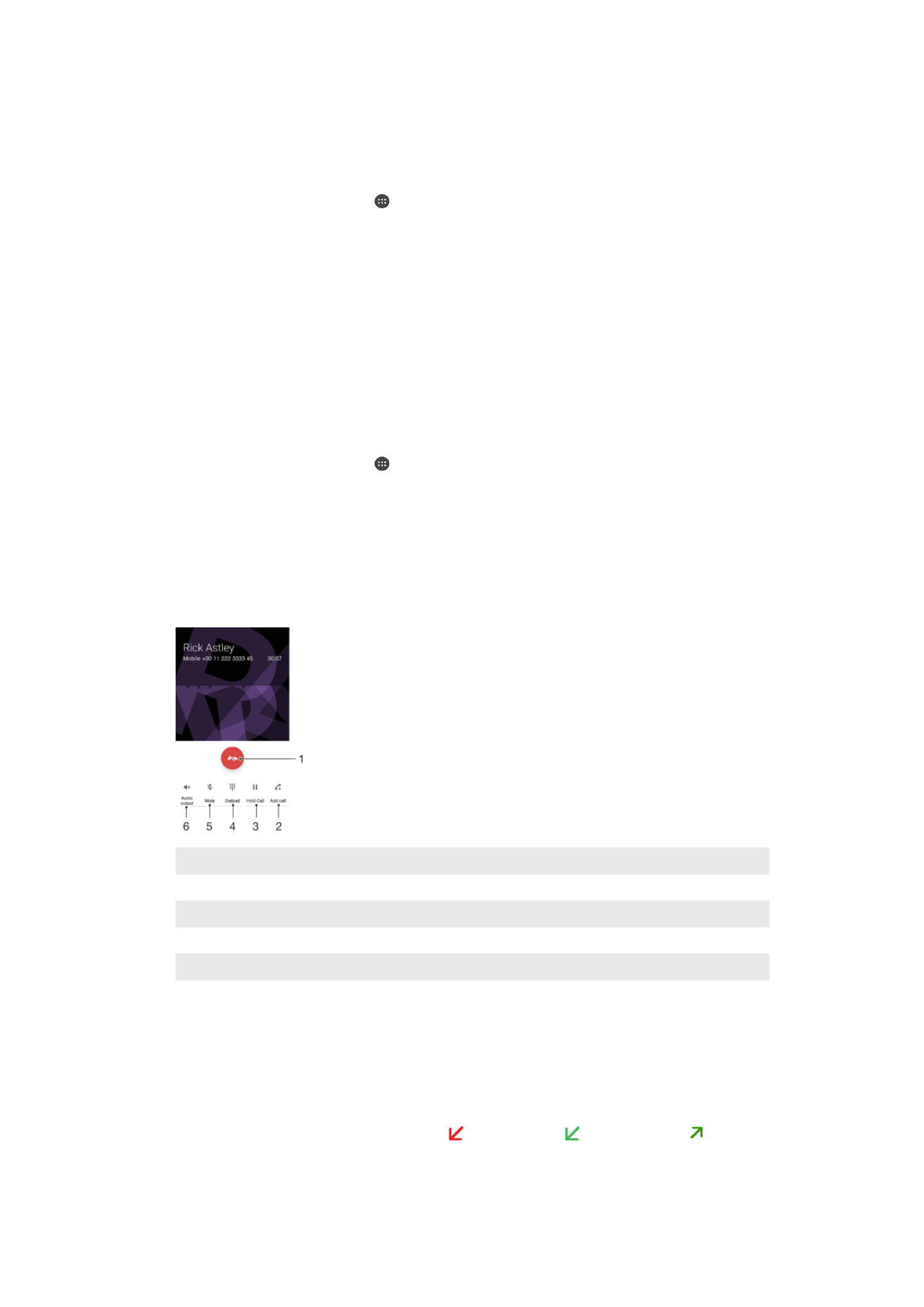
Using the call log
In the call log, you can view missed calls , received calls and dialed calls .
69
This is an internet version of this publication. © Print only for private use.

To Open the Call Log
1
From your
Home screen, tap .
2
Find and tap .
To view your missed calls
1
When you have missed a call, appears in the status bar. Drag the status bar
downwards.
2
Tap
Missed call.
To Call a Number from Your Call Log
1
From your
Home screen, tap .
2
Find and tap . The call log is displayed.
3
To call a number directly from the call log, tap the number. To edit a number before
calling, touch and hold the number, then tap
Edit number before call.
To Add a Number from the Call Log to Your Contacts
1
From your
Home screen, tap .
2
Find and tap .
3
Tap a number displayed in the call log, then select
Create new contact or Add to
a contact.
4
Edit the contact details, then tap
SAVE.
To View Call Log Options
1
From your
Home screen, tap .
2
Find and tap .
3
Tap .
You can also access general call settings by following the steps above.