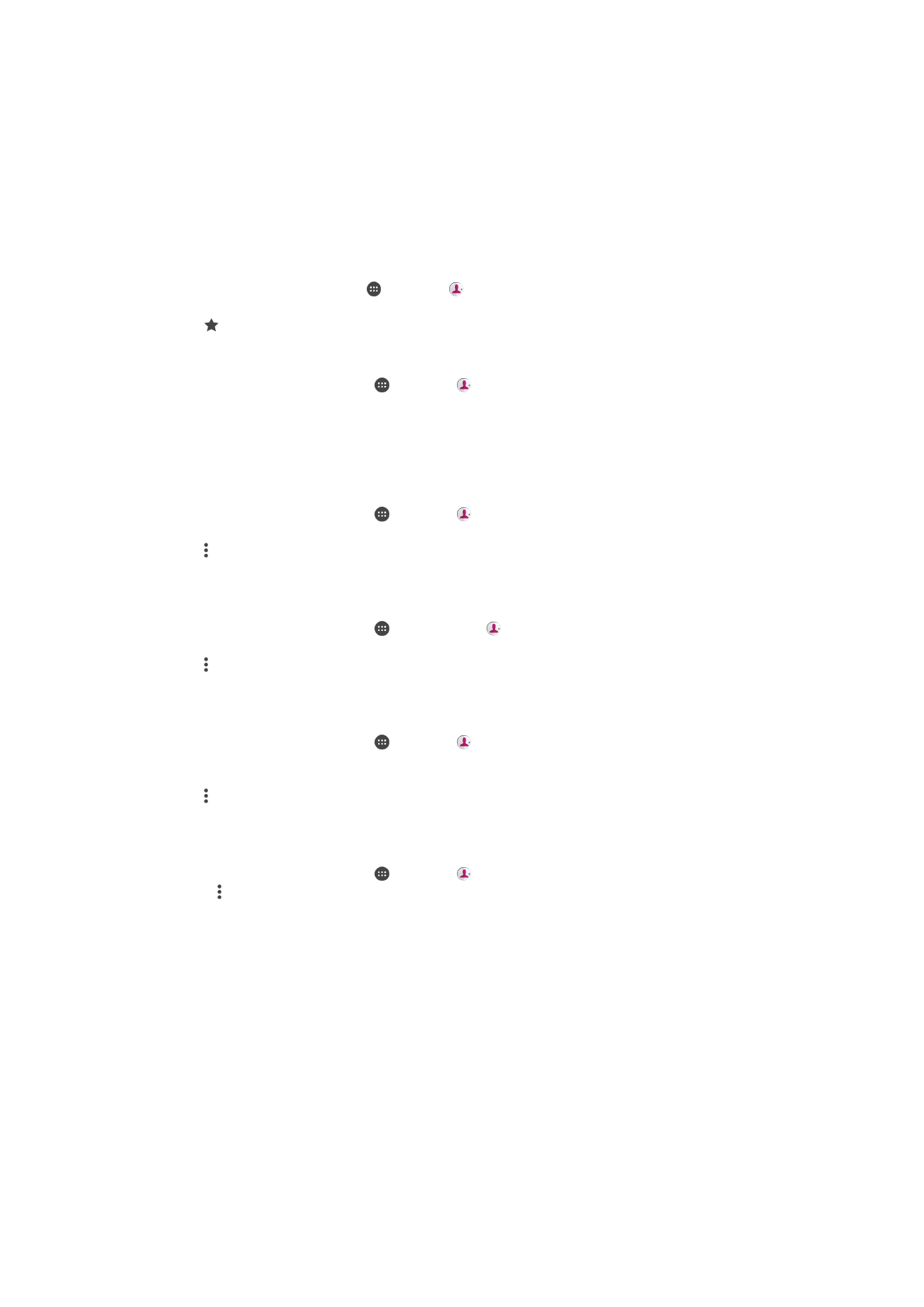
Avoiding Duplicate Entries in the Contacts Application
If you synchronize your contacts with a new account or import contact information in
other ways, you could end up with duplicate entries in the Contacts application. If this
happens, you can link such duplicates to create a single entry. If you link entries by
mistake, you can unlink them again later.
78
This is an internet version of this publication. © Print only for private use.
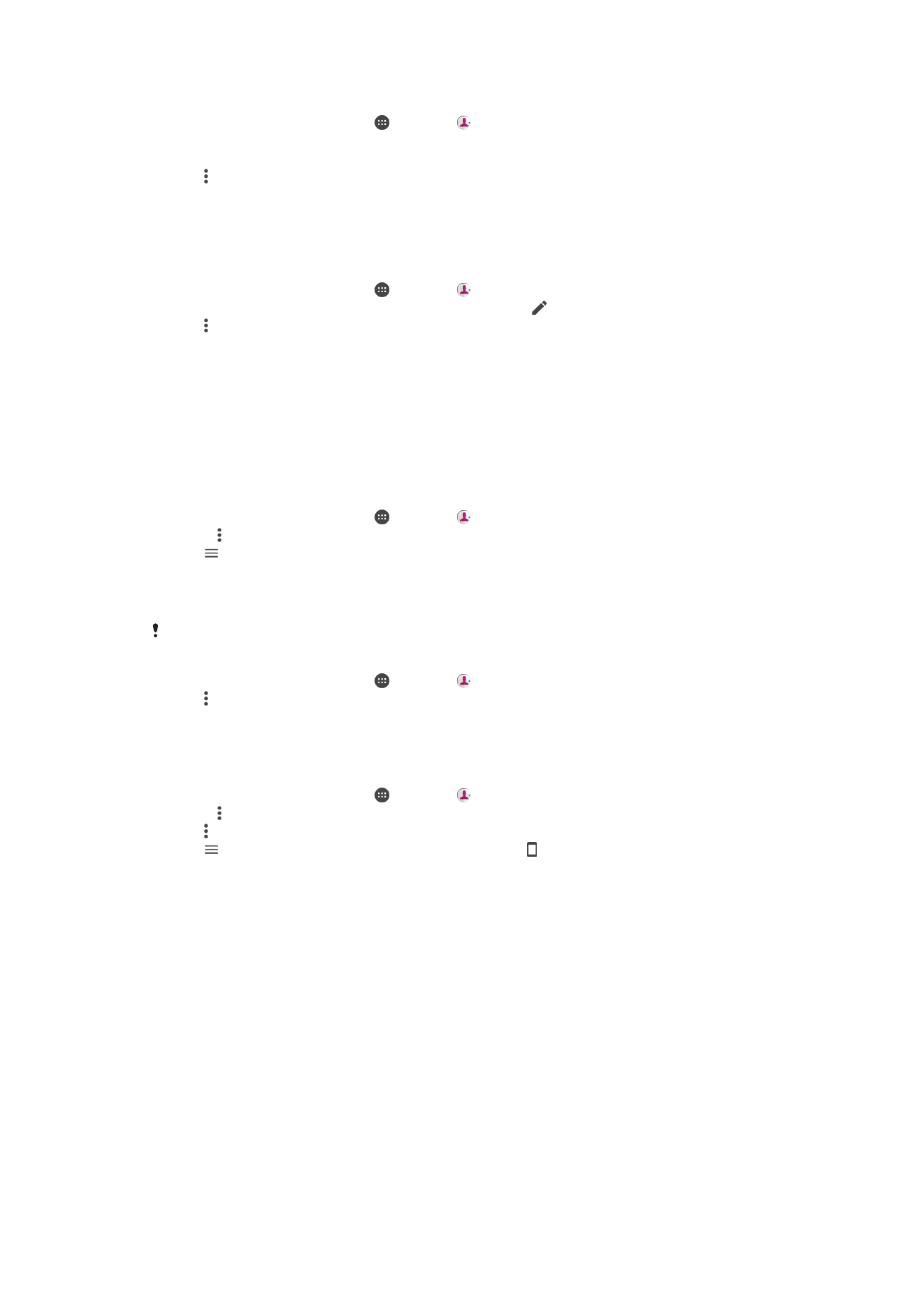
To Link Contacts
1
From your
Home screen, tap , then tap .
2
Tap and hold the contact that you want to link with another contact.
3
Tick the checkbox beside the contact that you want to link.
4
Tap , then tap
Link. The information from the first contact is merged with the
second contact, and the linked contacts are displayed as one contact in the
Contacts list.
5
Tap
LINK to confirm.
To Separate Linked Contacts
1
From your
Home screen, tap , then tap .
2
Tap the linked contact that you want to edit, then tap .
3
Tap , then tap
Unlink.
4
Tap
UNLINK to confirm.